Widget Integration Overview
Overview
The Aerosync widget is a bank aggregator that allows a user to connect with both the largest FIs and local credit unions across the U.S. It supports bank OAuth flows for fast connections and quick balance refresh.
1. Create a User
The Aerosync+Aeronetwork SDKs require a user identifier, aeroPassUserUuid, to be passed to the widget on launch. Follow the guide here to create a new user and access the user's aeroPassUserUuid.
2. Widget Integration
Workflow Diagram
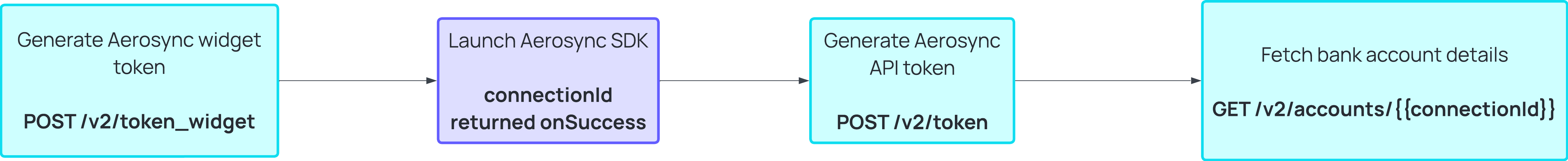
Step 1: Generate a widget token
In order to launch the Aerosync widget, you'll first need a token using the POST /token_widget endpoint.
HTTP request
Sandbox - POST https://api.sandbox.aerosync.com/v2/token_widget
Production - POST https://api.aerosync.com/v2/token_widget
Request Parameters
Parameter | Required? | Type | Description |
|---|---|---|---|
apiKey | Yes | String | Your application's API Key |
apiSecret | Yes | String | Your application's API Secret |
aeroPassUserUuid | Yes | String | The unique Id for the user created with Aeropass. Create and retrieve an Aeropass User by referring to our docs here: |
Code Example - Request
Make a request to Aeropay's POST /token_widget endpoint.
curl --request POST \
--url https://api.sandbox.aerosync.com/v2/token_widget \
--header 'accept: application/json' \
--header 'content-type: application/json' \
--data '
{
"apiKey": "aerosync_api_key",
"apiSecret": "aerosync_api_secret",
"aeroPassUserUuid": "aeroPassUserUuid"
}
'Code Example - Response
{
"status": "success",
"statusCode": 200,
"token": "eyJ0eXAiOiJKV1QiLCJhbGciOiJIUzI1NiJ9.eyJqdGkiOiJiZmMwNjQ3YS1mNDQ3LTQwNjctOGE3My1kMDUwOWVkMDYyYmQiLCJleHAiOjE3MzE1OTI5MzgsInVzZXJJZCI6IjI3MTFhOTllNGM0NTQ5OWJiY2I3YmIzY2YxOTE1OWFlIiwidXNlclBhc3N3b3JkIjoiNDkxOWVhMGY1NzAyNGNjZWI2Yjc0NmRhMmYyYmU5NGEiLCJDbGllbnRJZCI6IjBlZTc5YWMyLTM2NDMtNDA5YS1hYzk4LWJiNTNhMmIwMTg5OCIsIkNsaWVudE5hbWUiOiJCZWVtIiwic2Vzc2lvbklkIjoiNTBlN2VhODAxYjg2NDhhOWJiOTZmMTVkZTAwM2FhYjEifQ.Sm1RGetlG22bq_h9aD5LxukhWoLC2FM86n9QnwMQ-6Y",
"userId": "2711a99e4c45499bbcb7bb3cf19159ae"
}Step 2: Launch the widget
Follow one of the guides to initialize and launch the Aerosync widget. These guides also explain how to interact the widget and it's postMessage events:
Updated 19 days ago